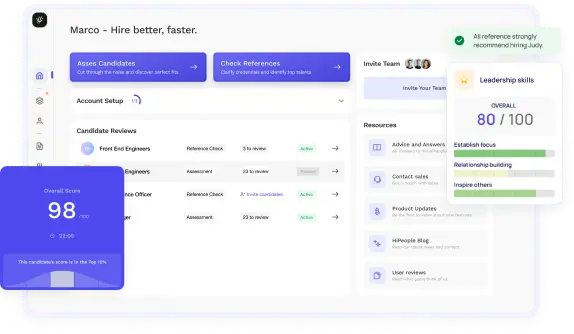
Streamline hiring withour effortless screening.
Optimise your hiring process with HiPeople's AI assessments and reference checks.

Are you ready to ace your Tableau interview and land your dream job in data analytics or business intelligence? Mastering Tableau interview questions is essential to showcase your skills, knowledge, and expertise in data visualization and analysis. Whether you're a seasoned Tableau professional or just starting your career in data, this guide will equip you with the insights, strategies, and tips you need to excel in Tableau interviews. From understanding Tableau fundamentals to tackling problem-solving scenarios and honing your communication skills, this guide covers everything you need to know to confidently navigate Tableau interviews and stand out as a top candidate.
Tableau interviews are a common part of the hiring process for roles that require proficiency in Tableau, such as data analysts, business intelligence developers, and data visualization specialists. These interviews are designed to assess candidates' knowledge, skills, and experience related to Tableau, as well as their ability to apply Tableau in real-world scenarios.
During Tableau interviews, candidates may be asked a variety of questions ranging from fundamental concepts and technical skills to problem-solving scenarios and communication abilities. Interview formats can vary, including technical assessments, case studies, and behavioral interviews.
The goal of Tableau interviews is to evaluate candidates' suitability for roles that involve working with Tableau, including their proficiency in data visualization, analytics, and dashboard development. Employers may also assess candidates' ability to collaborate with team members, communicate effectively, and think critically to solve complex problems using Tableau.
Tableau interviews play a crucial role in the hiring process for organizations seeking to build a talented team of Tableau professionals. Here are some reasons why Tableau interviews are important:
Overall, Tableau interviews are an essential component of the hiring process for organizations looking to build a skilled and capable team of Tableau professionals. By assessing candidates' Tableau skills, problem-solving abilities, communication skills, and cultural fit, employers can make informed hiring decisions and build a team that can leverage Tableau effectively to drive data-driven insights and decision-making.
Tableau has emerged as a leading data visualization tool that empowers users to transform complex data into insightful visualizations. Its intuitive interface, robust features, and interactive capabilities make it a preferred choice for organizations seeking to derive actionable insights from their data.
Tableau offers a wide range of functionalities, including data connection, visualization creation, dashboard design, and advanced analytics. Users can connect to various data sources, including databases, spreadsheets, and cloud services, and visualize data through interactive dashboards, reports, and storyboards.
One of Tableau's key strengths is its user-friendly interface, which allows users of all skill levels to create visually appealing and interactive visualizations without the need for extensive coding or technical expertise. Its drag-and-drop functionality enables users to build complex visualizations with ease, while its robust calculation engine allows for advanced analytics and calculations.
Tableau's emphasis on interactivity and exploration enables users to delve deeper into their data, uncovering insights and trends that may not be apparent through traditional static reports. Features such as filters, parameters, and drill-down capabilities enhance the user experience and facilitate data exploration and analysis.
Overall, Tableau's versatility, ease of use, and powerful capabilities make it an indispensable tool for data visualization and analysis across industries and domains.
Tableau plays a crucial role in data analysis and business intelligence, empowering organizations to leverage data-driven insights for informed decision-making and strategic planning. Here are some key reasons why Tableau is important in the realm of data analysis and business intelligence:
In summary, Tableau's importance in data analysis and business intelligence lies in its ability to democratize data, drive informed decision-making, and empower organizations to gain a competitive edge in today's data-driven world.
Tableau is more than just a data visualization tool; it's a comprehensive platform that empowers users to explore, analyze, and understand their data in meaningful ways. Let's delve deeper into the fundamental aspects of Tableau to grasp its significance in the realm of data analytics.
Tableau is a leading data visualization and analytics software that allows users to connect to various data sources, transform raw data into interactive visualizations, and share insights across organizations. Its key features include:
Tableau offers a range of products tailored to the diverse needs of users across different industries and roles. Here's an overview of the primary Tableau versions and their distinctions:
Tableau serves as a critical component in the broader data analytics ecosystem, complementing other tools and technologies to streamline the end-to-end data analysis process. Here's how Tableau fits into the data analytics ecosystem:
Understanding these fundamental aspects of Tableau will not only help you prepare for Tableau interviews but also deepen your appreciation for its role in the data analytics landscape. Now, let's explore how to prepare effectively for Tableau interviews.
How to Answer:Candidates should demonstrate their understanding of principles such as clarity, simplicity, and accuracy in data visualization. They should explain how Tableau features, such as intuitive drag-and-drop functionality and customizable visualizations, facilitate adherence to these principles.
Sample Answer:"Effective data visualization should prioritize clarity, simplicity, and accuracy. In Tableau, this translates to utilizing clean design, concise labeling, and accurate representation of data. Tableau's interactive features allow users to explore data dynamically while maintaining clarity. For instance, using tooltips to display additional information on hover enhances interactivity without cluttering the visualization."
What to Look For:Look for candidates who can articulate the importance of clarity, simplicity, and accuracy in data visualization and relate these principles to Tableau's features and capabilities. Strong candidates will showcase specific examples of how they have applied these principles in their Tableau projects.
How to Answer:Candidates should discuss Tableau's storytelling features, such as dashboards, story points, and annotations, and explain how these tools enable users to convey narratives and insights effectively.
Sample Answer:"Tableau provides several features that support storytelling, such as dashboards, which allow users to combine multiple visualizations into a single interactive interface. Story points enable the sequential presentation of visualizations, guiding viewers through a narrative. Additionally, annotations help highlight key points and provide context within the visualization."
What to Look For:Seek candidates who can articulate how Tableau's storytelling capabilities enhance the communication of insights derived from data. Look for examples where candidates have effectively used Tableau's features to tell compelling stories with data.
How to Answer:Candidates should demonstrate their proficiency in creating calculated fields using Tableau's calculated field editor. They should also provide examples of common use cases for calculated fields, such as data aggregation, custom metrics, and conditional formatting.
Sample Answer:"In Tableau, calculated fields can be created using the calculated field editor, where users can write formulas using Tableau's expression language. Common use cases for calculated fields include creating custom metrics like profit margins, performing data aggregation beyond Tableau's built-in functions, and applying conditional formatting based on specific criteria."
What to Look For:Look for candidates who can confidently explain the process of creating calculated fields in Tableau and provide clear examples of how they have used calculated fields to address specific analytical needs in their projects.
How to Answer:Candidates should discuss techniques for optimizing performance in Tableau, such as data source optimization, extract optimization, and efficient dashboard design. They should emphasize the importance of understanding data source characteristics and user requirements in performance tuning.
Sample Answer:"To optimize performance in Tableau, it's essential to start with efficient data source design, including data source filtering and aggregation to minimize query processing time. Extract optimization, such as incremental data refreshes and extract filters, can further improve performance by reducing the volume of data processed. Additionally, optimizing dashboard design by limiting the use of heavy visualizations and optimizing filter actions can enhance user experience."
What to Look For:Look for candidates who demonstrate a deep understanding of performance optimization techniques in Tableau and can explain how they have applied these techniques to improve the performance of Tableau workbooks or dashboards in real-world scenarios. Pay attention to their ability to prioritize optimization strategies based on specific project requirements and constraints.
How to Answer:Candidates should discuss Tableau's integration with statistical modeling tools, such as R and Python, and explain how predictive analytics can be performed within Tableau using these tools. They should also provide examples of predictive analytics projects they have undertaken using Tableau.
Sample Answer:"Tableau supports predictive analytics through its integration with statistical modeling languages like R and Python. Users can leverage calculated fields to invoke predictive models and visualize predictions directly within Tableau dashboards. For example, I've used Tableau to build predictive models for customer churn analysis, forecasting sales trends, and predicting equipment failure rates."
What to Look For:Look for candidates who can demonstrate their proficiency in integrating Tableau with statistical modeling tools and applying predictive analytics techniques to derive actionable insights from data. Strong candidates will provide concrete examples of predictive analytics projects they have executed using Tableau, highlighting the impact of their analyses on business outcomes.
How to Answer:Candidates should discuss Tableau's mapping capabilities, including geocoding, spatial joins, and custom geospatial analysis. They should explain how Tableau enables users to visualize and analyze spatial data effectively.
Sample Answer:"Tableau offers robust support for spatial analysis and mapping through its integration with geographic data sources like shapefiles and spatial databases. Users can perform geocoding to plot location-based data on maps, conduct spatial joins to analyze relationships between geographic features, and create custom geospatial calculations. For instance, I've used Tableau to visualize sales data by region, analyze demographic trends using census data, and identify spatial patterns in customer distribution."
What to Look For:Look for candidates who can articulate Tableau's spatial analysis capabilities and provide examples of how they have leveraged these features to gain insights from geographic data. Strong candidates will demonstrate creativity in applying spatial analysis techniques to solve real-world business problems and communicate their findings effectively through Tableau visualizations.
How to Answer:Candidates should explain the process of connecting to various data sources in Tableau, including databases, spreadsheets, and cloud services. They should discuss techniques for data blending and joining to integrate disparate datasets for analysis.
Sample Answer:"In Tableau, I connect to multiple data sources by selecting the appropriate connection type and configuring connection parameters like server address and authentication credentials. I use data blending to combine data from different sources based on common dimensions, such as date or customer ID. Additionally, Tableau's data integration features allow me to perform inner, outer, and cross-database joins to merge datasets at different levels of granularity."
What to Look For:Look for candidates who demonstrate proficiency in data integration techniques within Tableau and can articulate how they have successfully combined data from diverse sources to support analysis and reporting requirements. Strong candidates will emphasize the importance of data quality and consistency in the integration process.
How to Answer:Candidates should discuss methods for cleaning and preprocessing data within Tableau, such as data cleaning operations, data reshaping, and handling missing or inconsistent data.
Sample Answer:"Before visualization, I perform data cleaning and preprocessing tasks within Tableau to ensure data quality and consistency. This may involve removing duplicate records, standardizing data formats, and imputing missing values. Tableau's data reshaping capabilities, such as pivoting and splitting fields, enable me to structure data in a way that is conducive to analysis and visualization."
What to Look For:Look for candidates who demonstrate a systematic approach to data cleaning and preprocessing in Tableau, emphasizing the importance of data quality assurance in the analytics workflow. Strong candidates will discuss specific techniques they have used to address common data quality issues and ensure the reliability of their visualizations.
How to Answer:Candidates should discuss principles such as simplicity, interactivity, and relevance in dashboard design. They should explain how to design intuitive user interfaces and prioritize actionable insights.
Sample Answer:"Effective dashboard design in Tableau emphasizes simplicity, interactivity, and relevance to the target audience. I focus on presenting key metrics and insights prominently, using clear visualizations and intuitive navigation controls. Incorporating interactive features like filters and drill-down capabilities enhances user engagement and allows stakeholders to explore data dynamically."
What to Look For:Look for candidates who can articulate principles of effective dashboard design and provide examples of well-designed Tableau dashboards they have created. Strong candidates will demonstrate an understanding of user-centered design principles and the ability to tailor dashboards to meet specific business objectives and user needs.
How to Answer:Candidates should discuss techniques for optimizing Tableau dashboards for viewing on mobile devices, such as responsive design, layout optimization, and device-specific formatting.
Sample Answer:"To optimize Tableau dashboards for mobile devices, I design with responsiveness in mind, using flexible layout containers and dynamic sizing options. I prioritize essential content and simplify visualizations to ensure readability on smaller screens. Additionally, I leverage Tableau's device-specific formatting settings to tailor the user experience for different devices and orientations."
What to Look For:Look for candidates who demonstrate proficiency in designing mobile-friendly Tableau dashboards and can explain their approach to adapting dashboard layouts and visualizations for optimal viewing on various devices. Strong candidates will emphasize the importance of usability testing and iteration to refine mobile dashboard designs based on user feedback.
How to Answer:Candidates should discuss Tableau's sharing and collaboration features, such as publishing to Tableau Server or Tableau Public, embedding visualizations in web pages, and exporting to various formats.
Sample Answer:"I share Tableau visualizations and insights with stakeholders using Tableau Server, where I publish workbooks to dedicated project spaces with appropriate permissions. For broader audiences, I leverage Tableau Public to publish interactive visualizations online and embed them in websites or blogs. Additionally, I use Tableau's export options to generate static images or PDFs for distribution via email or presentation decks."
What to Look For:Look for candidates who demonstrate a comprehensive understanding of Tableau's sharing and collaboration capabilities and can discuss their experience in effectively disseminating insights to diverse stakeholders. Strong candidates will highlight their ability to tailor sharing methods to accommodate different audience preferences and accessibility requirements.
How to Answer:Candidates should discuss strategies for promoting collaboration and knowledge sharing within Tableau projects, such as version control, commenting, and documentation.
Sample Answer:"To facilitate collaboration among team members in Tableau projects, I use version control systems like Git to track changes and manage collaborative development workflows. I encourage team members to leave comments and annotations within Tableau workbooks to document assumptions, methodologies, and insights. Additionally, I maintain project documentation, including data dictionaries and dashboard specifications, to ensure alignment and consistency across team members."
What to Look For:Look for candidates who demonstrate proactive approaches to fostering collaboration and knowledge sharing within Tableau projects, emphasizing the importance of communication and documentation in maintaining project transparency and continuity. Strong candidates will discuss specific tools and techniques they have used to streamline collaborative workflows and promote cross-functional teamwork.
How to Answer:Candidates should discuss Tableau's security features, such as user authentication, permissions management, and data encryption, and explain how they enforce data security and compliance standards in Tableau deployments.
Sample Answer:"To ensure data security and compliance in Tableau deployments, I configure user authentication using single sign-on (SSO) or Active Directory integration to authenticate users and enforce access controls. I define granular permissions at the workbook and data source level to restrict access based on user roles and responsibilities. Additionally, I leverage Tableau's encryption capabilities to secure data both at rest and in transit, ensuring compliance with industry regulations such as GDPR and HIPAA."
What to Look For:Look for candidates who demonstrate a strong understanding of data security best practices and regulatory compliance requirements in Tableau deployments. Strong candidates will provide examples of how they have implemented security measures, such as role-based access controls and data encryption, to safeguard sensitive information and mitigate potential risks.
How to Answer:Candidates should discuss techniques for monitoring Tableau Server performance, such as server metrics tracking, usage analytics, and proactive capacity planning. They should explain how they identify and address performance bottlenecks to optimize server performance.
Sample Answer:"To monitor Tableau Server performance, I regularly review server metrics, such as CPU usage, memory utilization, and workbook load times, using Tableau's administrative views and monitoring tools. I analyze usage patterns and user behavior to identify performance bottlenecks and optimize server resources accordingly. This may involve scaling infrastructure, tuning server configurations, or optimizing workbook design to improve performance."
What to Look For:Look for candidates who demonstrate proficiency in monitoring and optimizing Tableau Server performance, highlighting their ability to proactively identify and address performance issues to ensure optimal server reliability and responsiveness. Strong candidates will emphasize the importance of ongoing performance monitoring and tuning in maintaining a high-performance Tableau Server environment.
How to Answer:Candidates should discuss Tableau's integration capabilities with external analytics platforms, such as R, Python, and MATLAB, and explain how they use these integrations to perform advanced analytics tasks within Tableau.
Sample Answer:"I leverage Tableau's integration with external analytics platforms like R and Python to perform advanced analytics tasks, such as predictive modeling and machine learning, directly within Tableau. By embedding R or Python code in Tableau calculated fields or using Tableau's integration with predictive modeling tools, I can generate predictive insights and visualizations seamlessly within the Tableau environment."
What to Look For:Look for candidates who demonstrate proficiency in leveraging Tableau's integration with external analytics platforms to perform advanced analytics tasks, such as predictive modeling and machine learning. Strong candidates will provide examples of how they have used these integrations to derive actionable insights and enhance decision-making capabilities within Tableau dashboards.
Preparing for a Tableau interview involves more than just brushing up on technical skills. It requires a comprehensive approach that encompasses understanding the company's use of Tableau, reviewing fundamental concepts, and practicing real-world scenarios. Let's explore how you can effectively prepare for Tableau interviews:
Before your Tableau interview, take the time to research the company and its use of Tableau. Understanding how the organization leverages Tableau for data analysis and decision-making will not only demonstrate your interest but also help you tailor your responses during the interview. Here are some steps you can take:
By conducting thorough research, you'll be better equipped to discuss how your Tableau skills align with the company's needs and objectives during the interview.
Even if you're experienced with Tableau, it's essential to review basic concepts and terminologies to ensure a strong foundation. This not only demonstrates your proficiency but also helps you answer interview questions with confidence. Here are some key areas to focus on:
By reviewing these basic concepts, you'll be well-prepared to tackle foundational questions and showcase your Tableau expertise during the interview.
Practice makes perfect, especially when it comes to Tableau interviews. Spend time honing your skills by working on common Tableau tasks and scenarios. This not only helps reinforce your knowledge but also prepares you to tackle real-world challenges. Here are some practice areas to focus on:
By actively practicing these tasks and scenarios, you'll not only sharpen your Tableau skills but also gain confidence in your ability to tackle any challenges that may arise during the interview.
Preparing for Tableau interviews requires a combination of research, review, and practice. By following these steps and dedicating time to prepare effectively, you'll be well-positioned to showcase your Tableau expertise and ace your interview.
When it comes to Tableau interviews, technical proficiency is essential. Employers often assess candidates' ability to work with data, create impactful visualizations, and leverage advanced analytics features. Let's explore the key technical topics you should be prepared to discuss during Tableau interviews:
Data connections and preparation lay the foundation for effective data analysis and visualization in Tableau. Here are some key topics to focus on:
By mastering these data connection and preparation techniques, you'll be able to efficiently analyze and visualize data in Tableau.
Visualizations are at the heart of Tableau, enabling users to communicate insights effectively. Here's what you should know about creating and customizing visualizations:
By mastering the art of creating and customizing visualizations in Tableau, you'll be able to effectively communicate insights and tell compelling data stories.
Tableau offers powerful analytics capabilities beyond basic visualization. Here are some advanced analytics topics to focus on:
By mastering advanced analytics and calculations in Tableau, you'll be able to perform sophisticated analyses and derive deeper insights from your data.
Tableau Server plays a crucial role in sharing and collaborating on Tableau visualizations within organizations. Here's what you should know about Tableau Server administration and deployment:
By mastering Tableau Server administration and deployment, you'll be able to effectively manage and maintain Tableau environments to support collaborative data analysis and visualization.
Understanding these technical topics and mastering the relevant skills will not only prepare you for Tableau interviews but also equip you to excel in your role as a Tableau professional. Now, let's explore how to approach behavioral and scenario-based interview questions in Tableau interviews.
In Tableau interviews, employers often assess candidates' problem-solving abilities, communication skills, and ability to work collaboratively in a team environment. Let's explore the behavioral and scenario-based interview topics you should be prepared to discuss:
Problem-solving is a critical skill for Tableau professionals, as they often need to analyze data and derive insights to address business challenges. During the interview, you may be presented with real-world scenarios or data sets and asked to demonstrate how you would approach and solve the problem using Tableau. Here's how you can prepare:
By effectively navigating problem-solving scenarios using Tableau, you'll demonstrate your ability to apply technical skills and critical thinking to real-world challenges.
Effective communication is essential for conveying insights and findings derived from Tableau visualizations. During the interview, you may be asked to explain your Tableau workflows, discuss your analysis approach, or present your visualizations to the interviewer or a hypothetical audience. Here's how you can prepare:
By honing your communication skills and effectively explaining your Tableau workflows, you'll be able to convey your insights and findings with clarity and impact.
Tableau is often used in collaborative environments where teams work together to analyze data, create visualizations, and drive decision-making processes. Employers may assess your ability to collaborate effectively with team members and manage projects using Tableau. Here's how you can prepare:
By showcasing your ability to collaborate effectively and manage projects with Tableau, you'll demonstrate your readiness to contribute to collaborative data analysis and visualization initiatives within organizations.
Mastering these behavioral and scenario-based interview topics will not only help you excel in Tableau interviews but also prepare you to thrive in Tableau-related roles where effective problem-solving, communication, and collaboration are essential. Now, let's explore common mistakes and pitfalls to avoid during Tableau interviews.
During Tableau interviews, it's crucial to avoid common mistakes and pitfalls that can hinder your performance and leave a negative impression on employers. Here are some pitfalls to be mindful of:
By avoiding these common mistakes and pitfalls, you'll enhance your chances of success in Tableau interviews and leave a positive impression on employers.
To succeed in Tableau interviews, it's essential to approach the process strategically and leverage your strengths effectively. Here are some tips to help you prepare and perform well:
By following these tips and best practices, you'll be well-prepared to succeed in Tableau interviews and position yourself as a strong candidate for Tableau-related roles within organizations.
Mastering Tableau interview questions is essential for anyone aspiring to succeed in the field of data analytics or business intelligence. By understanding Tableau fundamentals, practicing common tasks and scenarios, and honing problem-solving and communication skills, you can confidently navigate Tableau interviews and impress potential employers. Remember to stay curious, keep learning, and showcase your passion for data analysis throughout the interview process. With preparation and dedication, you'll be well-equipped to ace your Tableau interview and embark on a rewarding career in data-driven decision-making.
In the dynamic world of data analytics, Tableau continues to play a pivotal role in empowering organizations to unlock the full potential of their data. By demonstrating your proficiency in Tableau through interviews, you not only position yourself as a valuable asset to employers but also contribute to driving innovation and growth in the data-driven landscape. Stay proactive, stay confident, and embrace every opportunity to showcase your Tableau expertise.